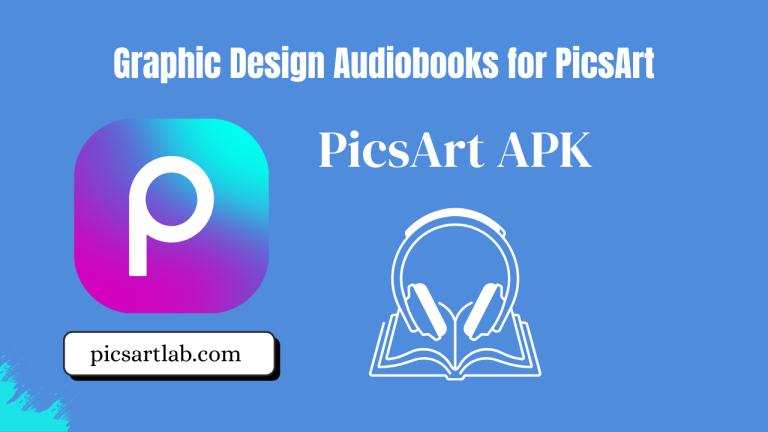How to Make Creative Videos with PicsArtlab
PicsArtlab is a simple yet powerful app that helps you create professional-looking videos using your mobile phone. In this article, we’ll walk you through everything you need to know to make creative videos with PicsArtlab, step by step.
What is PicsArtlab APK?
PicsArtlab is a video and photo editing app designed for both beginners and professionals. With easy tools, templates, filters, and effects, you can turn basic clips into eye-catching videos in minutes. It works perfectly on Android and iOS devices.
Why Choose PicsArtlab for Video Editing?
Here are some of the best reasons to use PicsArtlab:
- User-Friendly Interface – You don’t need to be a pro to use it.
- Free and Premium Tools – Basic editing is free, and premium gives access to extra features.
- Built-in Templates – Ready-made video templates for quick creation.
- Filters and Effects – Cool effects to give your video a professional look.
- Text, Stickers, and Music – Add fun elements to your video easily.

Make Creative Videos with PicsArtlab APK
Download and Install PicsArtlab
First, download the PicsArt lab app from the our website. Once installed, open the app and sign up using your email or social media account.
Start a New Project
To begin editing:
- Open the app and tap on the “+” button.
- Choose “Video” from the options.
- You can either record a video directly or select one from your gallery.
This is your blank canvas for creativity!
Trim and Cut Your Clips
PicsArtlab APK makes it easy to trim or cut unwanted parts of your video. Just drag the edges of the video timeline or split it into pieces. This helps keep your video short and engaging.
Add Music and Sound Effects
Sound adds life to your video. Here’s how to add music:
- Tap on the “Music” icon.
- Choose from built-in songs or upload your own music.
- You can also add sound effects for extra fun (like laughter, claps, or nature sounds).
Use Filters and Visual Effects
Filters help change the video tone with just one click. Some popular effects on PicsArt lab include:
- Vintage – For an old-school look.
- Glitch – For a digital or tech-style vibe.
- Blur – To focus on a subject or add background blur.
- Sparkle – Great for fashion or beauty content.
Add Text and Titles
Want to add quotes, captions, or titles? Follow these steps:
- Tap the “Text” option.
- Type your text, select fonts, change colors, and adjust size.
- You can also animate your text to make it move or pop on screen.
Insert Stickers and Emojis
PicsArtlab has a large library of stickers, emojis, and graphics. These add fun and personality to your video. Use them to highlight moments or just make your video more colorful.
Adjust Speed and Add Transitions
Speed control is a cool feature:
- Slow motion – Dramatic or funny effect.
- Fast forward – Great for time-lapse videos or skipping boring parts.
Also, use transitions between clips to keep the flow smooth. Fade in/out, slide, or zoom effects can add a professional touch.
Use Ready-Made Templates
If you’re short on time, use video templates in PicsArtlab APK. These are pre-designed projects where you only need to add your clips or photos. Great for:
- Birthday videos
- Travel vlogs
- Product showcases
- Instagram reels and TikToks
Export and Share Your Video
Once you’re done editing:
- Tap the “Export” or “Save” button.
- Choose your video quality (HD is recommended).
- Save to your device or share directly to YouTube, Instagram, Facebook, or WhatsApp.
What Kind of Videos Can You Make with PicsArtlab?
You can create different types of videos with PicsArtlab. Here are a few ideas:
- Vlogs – Daily life, travel, events
- Tutorials – Show how to do something step by step
- Product Reviews – Show and talk about products
- Memes and Funny Clips – Add fun edits and sound effects
- Music Videos – Sync clips with songs
- Event Highlights – Birthdays, weddings, school projects
- Social Media Content – Reels, Shorts, TikToks, and more
Final Thoughts
PicsArtlab APK is an amazing tool for anyone who wants to make creative videos without spending money or learning complex editing software. With easy tools, fun effects, and pro features, anyone can become a video creator—even with just a phone.
Whether you’re a student, content creator, influencer, or someone who just wants to share fun videos with friends, PicsArtlab gives you everything you need.
So what are you waiting for? Download PicsArtlab today, follow the steps in this article, and start creating your own stunning videos. With a little creativity, you can turn simple moments into something truly special.