Choosing the right editing app is hard, specially when there’s so many options in the market. But two names often pop up when people want to edit photo and videos like pro – PicsArt and InShot. Both apps are packed with features, but they serve a bit different purposes. So which one is perfect for you? Let’s go deep and find out the winner for your editing needs.
Overview of PicsArt and Inshot
PicsArt is a powerful photo and video editing app that’s best known for it’s creative tools, stickers, AI effects and drawing features. It’s used by millions of users who want to create unique content, whether it’s for social media or personal projects.
InShot, on the other hand, is more focused on video editing, especially for platforms like Instagram, TikTok and YouTube. It has easy trimming, transitions, music tools and a simple interface – perfect for fast video edits.
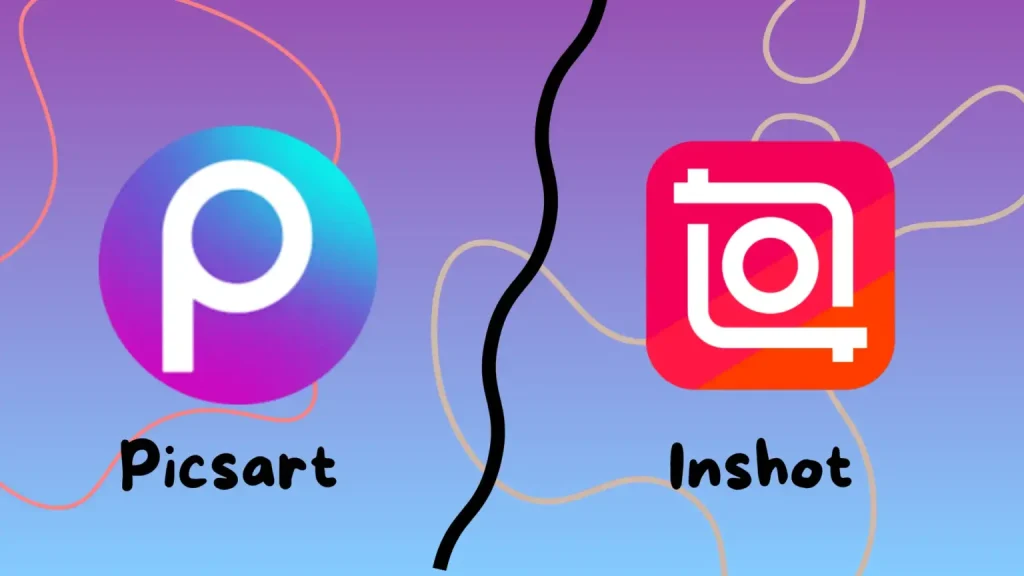
Features Comparison – PicsArt vs InShot
Let’s break down the main features of both apps to see where each one shine.
Photo Editing Tools
- PicsArt:
Picsart Apk Offers pro-level photo editing with crop, resize, clone, curves, enhance, and even AI image generation. You can add artistic filters, overlays, and use custom fonts and stickers. - InShot:
While InShot also allow some photo editing, it’s very basic. Crop, brightness, contrast and add text – that’s about it.
Video Editing Tools
- InShot:
This is where InShot really shines. You get trim, cut, split, add music, effects, slow-motion, transitions, and more. Even supports 4K export. - PicsArt:
Video editor is good but not as detailed as InShot. It’s more for adding filters, text, and basic effects.
Creativity & Customization
- PicsArt:
Tons of brushes, collage maker, AI art, drawing tools, and templates. Perfect for graphic designers and content creators. - InShot:
Limited creativity tools, focused mainly on practical edits. No drawing or AI art features.
Music and Sound Effects
- InShot:
Built-in music library, sound effects, voiceovers – very useful for TikTok or Instagram Reels. - PicsArt:
Also supports background music, but options are less than InShot.
Pricing – Which One is Worth Paying For?
Both apps are free to download and use, but offer premium subscriptions with advanced features.
- PicsArt Gold: Gives access to premium filters, backgrounds, stock photos, no ads, and HD export.
- InShot Pro: Unlocks all filters, transitions, removes watermark and ads.
Export Quality & Formats
- PicsArt:
Allows high-quality exports for photos and basic videos, but doesn’t support 4K video. - InShot:
Supports exporting videos in HD and even 4K resolution with smooth framerates.
Platform Compatibility
- PicsArt: Android, iOS, and web (browser based editing also available).
- InShot: Android and iOS only (no web version yet).
Pros and Cons of PicsArt
Pros:
- Great for artistic edits
- Advanced photo tools
- Huge library of fonts, effects, stickers
- Drawing and AI options
- Supports web editing
Cons:
- Takes time to learn
- Watermark in free version
- Video editing is limited
Pros and Cons of InShot
Pros:
- Very easy to use
- Powerful video editor
- Great for social media
- 4K video export
- Excellent audio features
Cons:
- Weak photo editing tools
- No desktop or web version
- Limited creative tools
Final Verdict
Both PicsArt and InShot are fantastic apps, but they cater to different needs. If you’re into advanced photo editing and want creative control over your visuals, PicsArt is your go-to choice. It offers a wide range of artistic tools, filters, and stickers that make photo edits stand out. On the other hand, if video editing is your priority, especially for social media platforms like Instagram or TikTok, InShot excels with its easy-to-use interface and powerful video editing features like transitions, music, and 4K export. Ultimately, it comes down to your specific editing needs – choose the one that fits your style best!
