When it comes to editing photos on your phone, two popular apps often come to mind PicsArt and Snapseed. Both are powerful tools, but they serve different purposes depending on your editing needs. PicsArt is ideal for users who love creativity, offering a wide variety of filters, stickers, effects, and even video editing tools. On the other hand, Snapseed is perfect for those looking for professional-level photo correction with precise controls and advanced tools like curves, healing, and selective adjustments. Whether you’re a casual user or a photo enthusiast, knowing the strengths of each app can help you choose the best one for your style. Let’s explore what makes each app unique and useful.
What is PicsArt and Snapseed?
PicsArt is a creative photo and video editing app designed for users who love adding artistic flair to their content. It offers a wide range of tools like filters, effects, stickers, collage maker, background remover, and AI features such as avatar creation and image generation. It’s perfect for fun, social media-friendly edits and visual creativity.
Snapseed, developed by Google, is a professional photo editing app focused on detailed adjustments and precision. It provides advanced tools like selective edits, healing brush, curves, white balance, and more. Snapseed is ideal for users who want clean, high-quality edits without flashy extras.
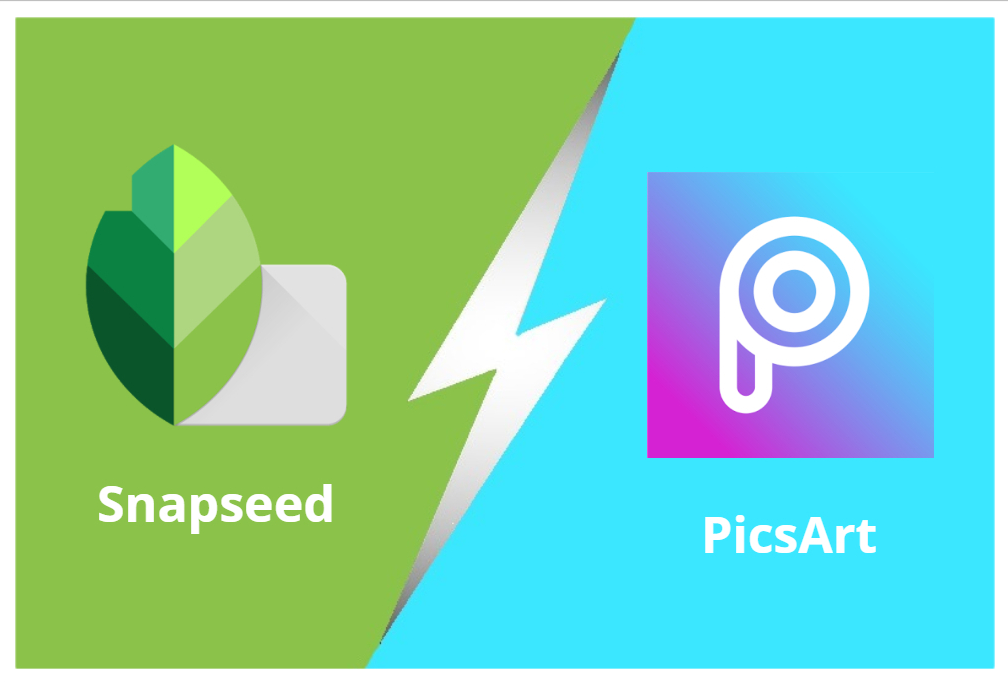
Features and Editing Tools
PicsArt:
- Filters and effects: Apply trendy filters and effects to quickly transform your photos with a creative, stylish look.
- Background remover (AI-based): Remove or replace photo backgrounds instantly using smart AI for clean, professional-looking results.
- Stickers (create your own too): Choose from thousands of fun stickers or create custom ones to personalize your photos creatively.
- Magic effects (cartoon-like filters): Turn your photos into cartoon-style or fantasy art using one-tap magic filters for cool results.
- Drawing tool: Use drawing tools with brushes and shapes to doodle, sketch, or design on any photo.
- Collage maker: Easily combine multiple pictures into stylish collages using templates, frames, and layout options.
- Beauty tools (face edit, makeup, etc.): Edit facial features, apply makeup, and smooth skin for perfect selfies and portraits effortlessly.
- Video editor: Trim, cut, and add music or effects to videos directly from the app in simple steps.
- AI Avatar and AI-generated images: Create fun cartoon avatars or generate unique images using the power of AI technology.
- Text tool with fonts: Add stylish text to your photos using a wide range of fonts, colors, and styles.
- Frames and borders: Decorate your images with creative frames and borders to give them a polished look.
- Blur background tool: Focus on the subject by blurring the background with just one tap.
- Clone tool: Duplicate any object or area in your photo with ease using the clone brush feature.
- Shape crop and masks: Crop images into hearts, stars, circles, and more, or apply masks for cool effects.
- Photo overlays: Layer one image over another to create artistic double exposure or textured effects.
Snapseed:
- Tune Image (brightness, contrast, saturation, etc.): Adjust brightness, contrast, shadows, and more to enhance your photo’s overall lighting and colors.
- Selective adjust: Edit only specific parts of the image without affecting the entire photo using precision touch points.
- Healing tool: Easily remove spots, blemishes, or unwanted objects with the one-touch healing brush feature.
- Curves tool: Fine-tune your photo’s light and dark tones using advanced curve adjustments for pro-level results.
- White balance: Fix color tones to make photos look more natural and true-to-life by adjusting lighting temperature.
- Lens blur: Create a depth-of-field effect by blurring backgrounds, mimicking a DSLR camera’s soft focus.
- HDR Scape: Enhance photo details with HDR filters that balance highlights and shadows for a dramatic look.
- Drama effects: Add intensity and mood to your images with the dramatic effect options available in one tap.
- RAW editing support: Edit RAW files with high precision while retaining all the original image details and quality.
- Crop and rotate: Easily crop or rotate images to fix angles or focus better on your subject.
- Vintage and grainy filters: Give your photos a retro look using vintage filters and film-style grain for nostalgic vibes.
- Perspective tool: Fix or adjust the angle of your image to make it look more balanced or realistic.
- Vignette effect: Darken the photo’s edges to draw attention to the center or main subject.
- Brush tool: Manually adjust exposure, temperature, or saturation by painting over specific parts of your image.
- Text and frames: Add minimalistic text or stylish frames to personalize your images before sharing.
Filters and Effects – Which One’s Better?
When it comes to filters and effects, PicsArt APK clearly stands out with its wide variety of creative options. From artistic filters to animated effects and “magic” styles that turn photos into cartoons or digital art, PicsArt offers a playful and visually rich editing experience. It’s ideal for users who enjoy adding flair and personality to their photos.
Snapseed, on the other hand, focuses more on subtle and professional-grade filters. Its filters like Drama, Vintage, and HDR Scape are great for enhancing image quality without overdoing it. Snapseed is perfect for clean, polished edits.
Customization and Creativity
PicsArt lets you go crazy with creativity. You can draw on images, add text in funky fonts, layer multiple images, even remix someone else’s edit and make it your own.
In contrast, Snapseed is all about subtle precision. You can’t go wild with stickers or text, but you can adjust every little detail of your photo – which is exactly what some users want.
Performance and Speed
Both apps are optimized for Android and iOS. But in general:
- Snapseed feels lighter and faster, especially on older phones.
- PicsArt can lag a bit when using AI tools or editing videos.
Ads and Pricing
- PicsArt has ads in the free version, and some tools are locked behind a premium plan (PicsArt Gold). If you’re okay with watching ads or paying, it’s worth it for what you get.
- Snapseed is 100% free and has no ads. That’s a huge plus point.
Final Thought
In the end, the choice between PicsArt and Snapseed really depends on your editing needs and personal style. If you love playing with colors, stickers, AI effects, and want a fun, creative space to express yourself, then PicsArt is the perfect match. But if you’re more into clean, detailed, and professional-level photo enhancement without distractions, then Snapseed is a clear winner. Both apps are excellent in their own way, and there’s no harm in using them together for different purposes. One brings the creativity, the other brings precision. So don’t limit yourself—download both, experiment, and see what works best for you. At the end of the day, the best editing app is the one that helps you create magic.
